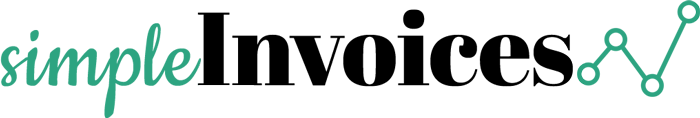Questions and Answers
Some of our frequently asked questions.
What is Simple Invoices?
- Simple Invoices is online software that allows you to easily send invoices to your clients or customers. It is simple online invoicing for our Australian users.
Who can use Simple Invoices?
- Any Australian sole trader, business, company, freelancer or individual can use Simple Invoices to create quotes and invoices.
Is Simple Invoices right for my business?
- Try us out with a free trial and see for yourself.
Where can I find more help?
- Please visit the support page for options on finding help and support.
Is there a mobile app?
- There are no apps available. Simple Invoices has been designed to be used from any device without needing to install an app.
Is my data secure?
- Yes, your data is safe with us. We take security very seriously and have implemented many layers of data security. We also use Cloudflare as an added layer of protection.
Do you store my credit card details?
- No we do not collect or store any sensitive financial information about you or your customers. All of our payment processing is done by trusted, secure third parties such a Stripe.
General Questions
Do I need to register an account?
- Yes, account registration is required to start creating your invoices. You can simply register with your email address and you will be logged in automatically to start using Simple Invoices. Register Here
How much does it cost to register?
- Registration is 100% free. When registering, you will join our free trial which gives you 14 days to try us out. There is no credit card required to join so it is risk free for you.
What happens to my invoices when my free trial expires?
- Your existing invoices and quotes will still be available for viewing and downloading. You won't be able to create new invoices when your plan expires.
How do I upgrade when my free trial expires?
- There is an 'Upgrade' button on your Dashboard. Simply click this to be taken to the Subscription page where you can upgrade to a paid plan.
Free Trial, Plans and Upgrading
How can clients pay for invoices?
- Your clients can pay securely online with their credit card or you can add your own payment options such as cheque or bank account details onto the invoice.
Are there any extra fees?
- If clients choose to pay online with their credit card, there is a card processing fee of 1.75% + 30c per payment.
How do direct bank payments work?
- You can choose to skip the online payment option and have clients pay directly into your bank account. You simply need to add your account details to the Generic Payment field in the settings.
Why do I need a Stripe account?
- A Stripe account is required to be able to accept online credit card payments from your clients. Stripe provides a safe, secure & convenient way for your clients to pay.
Where can I find out more about Stripe?
- Please visit the Stripe website to find out more.
Getting Paid
Can I save my own line items?
- Yes, you can add unlimited line items within your settings page that can then be easily added to quotes or invoices. This is a huge time saver.
How many invoices can I save?
- You can save an unlimited number of invoices.
How many quotes can I save?
- You can save an unlimited number of quotes.
How many expenses can I save?
- You can save an unlimited number of expenses.
How many clients can I save?
- You can save an unlimited number of clients.
Do you have Australian tax invoice templates?
- Yes, please view this sample tax invoice template as an example.
Can I design my own templates?
- Currently we have templates and custom colors that allow you to customise your quotes and invoices to match your business branding. You can also add your own custom CSS.
Can I export quotes and invoices?
- Yes, you can export all of your invoices and quotes into a single CSV file which can come in handy at tax time.
Is it possible to add terms and conditions to invoices?
- Yes there is a field specifically for terms and conditions for quotes and for invoices.